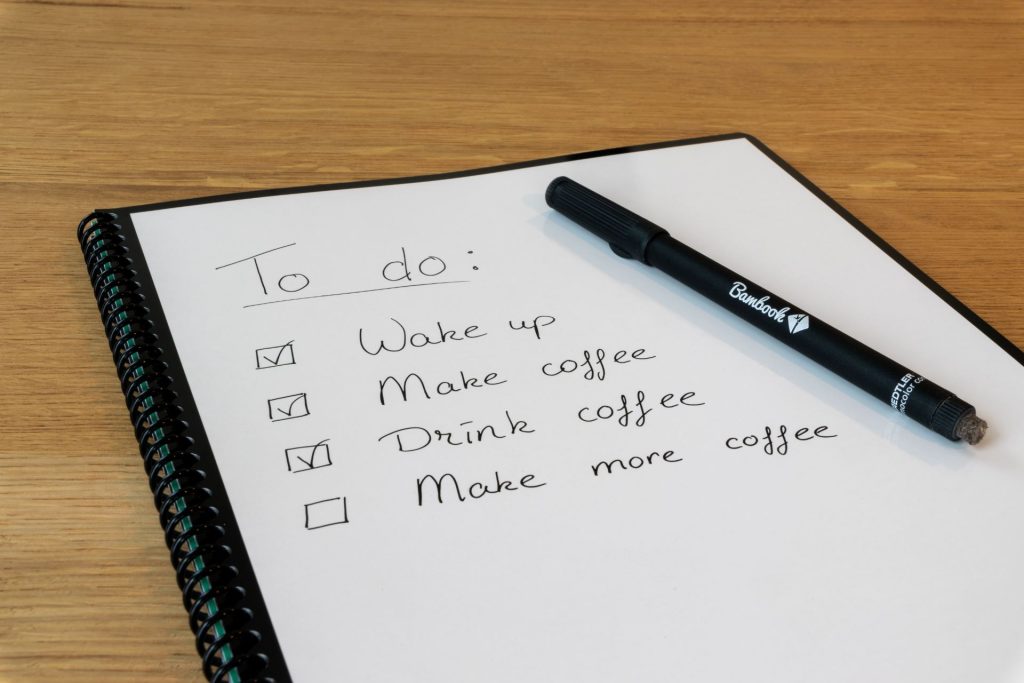
Our Bristol Futures Student Advocates come from every faculty in the university, and are here to support you to grow your skills and become an even better student.
We asked them to share their top tools for time management. Here’s what they said…
Make the most out of online calendars
When you’re planning your time around the university timetable, calendar block the time using the designated task on your calendar. There will be things that takes a large chunk of continuous time to get done, and if you don’t calendar block it, you’ll never find the time to do it because other small things always get in the way! It also works the other way round, with the annoying one-hour-gap between two lectures: calendar block out half an hour in the middle and plan some doable short tasks beforehand — trying do decide what to do on the spot usually ends up with you hovering around somewhere or fiddling on a piece of work without making good use of that time. Carol, 3rd year Plant/Bio Science
I schedule societies’ activities, the time I spend with friends, work out, etc I still have a lot of online lectures so what I find useful is listing down all the ones I need to do for the week and also writing down how long they will take me (it’s even more useful if your professors give you a rough indication of how long they think it’s going to take). I then schedule it on my calendar (I like using Google Calendar because it syncs across devices really quickly) and try to stick to the plan. For example, for the readings, if my professor suggested it should take 10 minutes I try to stick to that because it probably means I don’t need to be spending more time than that on it. This way I know I don’t need to be studying it in a lot of details but just read through it to get an overall idea.
When planning I like to leave some extra time, so I either schedule online lectures as longer than planned or actually schedule in a two/three-hour slot on a Friday afternoon that I’m leaving free, this way if I fall behind I know I have some extra time without having to work on weekends and if I don’t fall behind it just means I have more free time! Martina, 2nd year Medical Biochemistry
To do lists for asynchronous material
In addition to the use of outlook calendar, creating a to do list every week or even every morning will be helpful. A to do list is particularly helpful for asynchronous materials. Since asynchronous materials are not timetabled on the calendar, a to do list can help you to organise your study. There are multiple apps or websites that students may want to use for creating a to do list. Personally, I found Notion the easiest to use. I would recommend students who struggle to keep up with online content using Notion or similar application to better organise the non-timetabled work. Emma, 3rd year Veterinary Science
Writing all the tasks you need to do on one page can be useful and they can be categorised e.g. module 1, module 2, course rep work, home admin, etc. From there they can be assigned a day Mon-Sun and this method can be repeated weekly.
What are your own top tips for time management? Do you use digital tools or pen & paper to stay organised? Let us know in the comments below.
Bristol Futures Student Advocates run peer support sessions for students in their faculty. Check out the Study Skills Blackboard page to see what’s coming up.
