 by Iskandar Bin Suhaimi, Bristol Futures Advocate
by Iskandar Bin Suhaimi, Bristol Futures Advocate
Every time I slip up and spend hours on YouTube or Tik Tok instead of studying, I would chide myself and promise to do better next time. Did I actually do better? Not quite.
As opposed to taking a well-deserved break at the end of the day, procrastination is not at all fun – it’s just easy. If you’re struggling with this issue as well, especially with distance learning, I have found that setting up structures to promote productivity greatly reduces the chance of procrastinating. Here’s what I found useful:
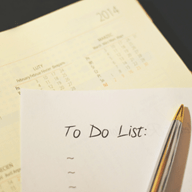
- Set clear sub-goals when breaking down bigger tasks.
Most of us know that breaking down large tasks (i.e. preparing for a workshop, doing your final year research project, etc) into smaller, more manageable subtasks will make it much easier. Not only does it make the work less daunting, but the endorphins you get when finishing a subtask can motivate you to continue working.
While this will likely make your work less unpleasant and therefore reduce the chance that you’d just give up entirely and binge-watch The Crown, I would encourage you to take it a step further and set goals for your subtasks. Having clear goals have been proven to lead to better outcomes (Locke et al 1981) and having subgoals was proven in a study by Bandura and Simon (1977) to increase the quality of the intended result.
So hopefully when you try this and find that your work is less intimidating and you’re actually obtaining clear results, you’d be less likely to procrastinate and enjoy studying more!

- Obliterate distractions
Distractions disrupt your focus and can easily lead you off course, so obliterating -because eliminate is too timid a word for such a serious assault on your productivity – distractions should be a priority.
Phones
Android users have the Focus Mode (DownTime for iPhone users) which allows you to customise which apps can operate. This instantly blocks out notifications from apps that distract your attention, although I would suggest muting your phone as well. To reinforce this barrier against using my phone, I also use the Forest app to plant a tree for however long I want to focus. This prevents me from using my phone while the tree grows, lest I want to be a monster and kill the little thing.
Chores
If you’re like me, the various tasks you juggle daily would gnaw at the periphery of your thoughts and prevent you from staying focused. To prevent this, if you have work for later, write them down in your planner (or anywhere) so you can keep them off your mind with the reassurance that you won’t forget them.

- Organise your study space
Personally, I like my window-facing study table, complete with a hanging string of pearls plant and fairy lights. But according to feng shui principles, the best study table position is when:
- Your back is facing the wall
- The door is in your line of sight
- If you have a window, have it at your side rather than facing it
Other things to consider include what material and colour your study table is, and the presence of plants to affect the aura. All these components aim to address your subconscious mind and help you to focus better.
You should also start cleaning your desk. Chae & Zhu (2014) found that a disorderly environment led to a range of self-regulatory failures which for our purposes, means reduced ability to focus and less effective studying. Remove anything that is unnecessary on your study table and keep it neat to ensure your mind is not distracted by untidiness, but rather stays focused on that essay that is due tomorrow.

- Set up study sessions with friends
The lack of scheduled hours in our current blended learning can blur our concept of time, meaning long hours of work without proper cut-off points for rest and recharge. It is all too easy to let the days flow into each other and eventually burn out.
Setting up a scheduled study session with your friend(s) can help provide a bit of a structure to your day. It gives you a small sense of accountability for showing up to the session, and you can help each other stay focused. It has definitely worked for me.
Alternatively, you can join Study Skills’ interactive Online Study Lounge. You can sign up here: https://www.eventbrite.co.uk/e/online-study-lounge-tickets-120527943323
Hopefully I’ve introduced you to some new things to try! I would love to hear what you think about these structures, and whether you personally have other ways of preventing procrastination. Goodluck!

