 by Allison Sia, Law student and Bristol Futures Advocate
by Allison Sia, Law student and Bristol Futures Advocate
Imagine the convenience of an app seamlessly transforming your highlights into dynamic mind maps…
This thought has lingered at the back of my mind since my second year at the university after reading 80+ articles and dedicated countless hours to crafting mind maps by hand whilst dreading the process. Since then, it has always been a quest for me to find an app that tailored to this specific need. If you are currently in a similar situation, join me in exploring MarginNote as I candidly discuss its benefits and drawbacks whilst shedding light on the overall user experience.
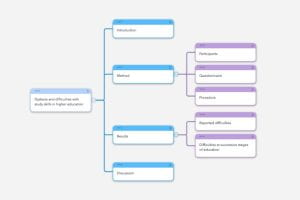
Advantages of the Margin Note app
- Efficiency and time-Saving features. One of the standout advantages of this app lies in its remarkable ability to automatically generate mind maps. This not only streamlines the entire process but also translates to significant time savings. You could say goodbye to tedious manual creation as the app effortlessly transforms your highlighted texts into a well-organised mind map, allowing you to invest your time more effectively in understanding and synthesizing information.
- Transformation of messy handwritten mind maps. Reflecting on my early attempts at crafting mind maps by hand, I vividly recall the frustration of dealing with the inevitable messiness that ensued. Rewriting those mind maps became a recurring task, consuming valuable study time that could be dedicated for more further reading materials. Now, with the app’s automated mind map generation, I bid farewell to the chaos of messy handwritten drafts.
- Headings: enhanced organization & personalisation. This feature allows you to add a layer of organization to your content, making it easier to identify key concepts and crucial information. Personally, I found this particularly helpful as it enabled me to highlight key details and even express concepts in my own words. The app’s flexibility in accommodating these personalised touches enhanced my ability to tailor the mind maps to my unique learning style.
Advantages of mind mapping
- Instant insight into article content. Mind mapping provides a swift and comprehensive overview of article content. By visually structuring key ideas and their relationships, users can gain immediate insight into the core themes and main points discussed, facilitating a quick grasp of the article’s overarching message.
- Efficient information retrieval. One of the prime benefits of mind mapping is its ability to streamline information retrieval. Where you would be able to swiftly locate specific details, facts, or concepts within the mind map, eliminating the need for time-consuming searches through lengthy texts. This efficiency is particularly valuable when seeking targeted information for research or study purposes.
- Enhanced memory retention through quick scans. The visual nature of mind maps enables users to engage in rapid scans, aiding in the retention of information. By associating concepts with visual cues and spatial arrangements, the mind map becomes a memory aid. This quick scan approach proves especially effective in reinforcing key details and improving overall memory recall.
- Conceptual breakdown into digestible units. Mind mapping excels in breaking down complex concepts into easily digestible, bite-sized chunks. Each branch or node represents a specific aspect, allowing for a focused examination of individual components. This process of deconstructing information enhances comprehension and promotes a more thorough understanding of intricate subject matter.
Limitations of the Margin Note app
- Absence of highlighting on mind maps. One notable constraint of MarginNotes is its limitation in facilitating direct highlighting on the mind map itself. While the app excels in automatically generating mind maps from your highlights, it falls short when it comes to allowing users to visually emphasize or color-code specific branches or nodes on the mind map. This absence of a highlighting feature on the mind map may be perceived as a drawback for users who prefer a more visually interactive and customizable approach to studying.
- Inability to bold words on the mind map. Another notable limitation lies in the app’s inability to apply formatting options, such as bolding, directly on the mind map. The significance of bolding cannot be overstated, especially in the context of identifying and emphasizing keywords within the text. Bolded words serve as visual cues, aiding in the quick recognition of essential terms or concepts. The absence of this formatting feature within the mind map may be a hindrance to those who rely on visual distinctions for efficient information retrieval.
Limitations of mind mapping
- Applicability to diverse article types. Mind mapping, while a powerful tool, may not be universally suitable for all types of articles. Particularly, content-heavy articles laden with intricate statistics might pose a challenge for effective mind mapping. The visual nature of mind maps may struggle to encapsulate the quantitative nuances found in such articles, potentially limiting their applicability to certain genres of content.
- Passive engagement during mind map creation. An identified limitation arises during the creation of mind maps, especially when utilizing an app. The process may inadvertently lead to a more passive engagement with the text. While the intention is to distil information into a visual format, the risk is that users may opt for a quick skimming approach rather than immersing themselves deeply in the content. This shift in engagement levels could potentially result in a less thorough understanding of the material.
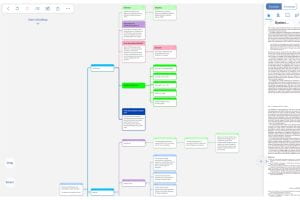
In summary, this app not only saves time through its automated mind map generation but also elevates the quality of your study materials by providing a clean and organized alternative to messy handwritten notes. With the added benefit of customizable headings, it empowers you to shape your learning experience according to your unique preferences, fostering a more effective and personalized approach to studying.
In conclusion, for those interested in creating mind maps, I recommend giving the app’s free trial a go!
For more information about using AI tools for study, see our online guide to Using AI at University
Student discount. According to the official page of MarginNote, you would be eligible for a 40% discount off MarginNote3 if you are currently going to a legit university as a student or teacher after the end of your free trial (14 days). More information to apply is linked here
